For Adobe Creative Cloud you need to have an active adobe account that was purchase from us. We will activate your adobe account thru Team Plan once the transaction are made, afterwards you may receive an email from adobe says your email address is activate from adobe. You may start to register your adobe account by completing the details needed. If your adobe account is already been registered then you may directly sign in and seen the Team Plan you may join.
By signing your adobe account with your password to this link https://www.adobe.com/ and once the setup is done.
You may see this image below. Click the team you may seen for you to join and access your account.
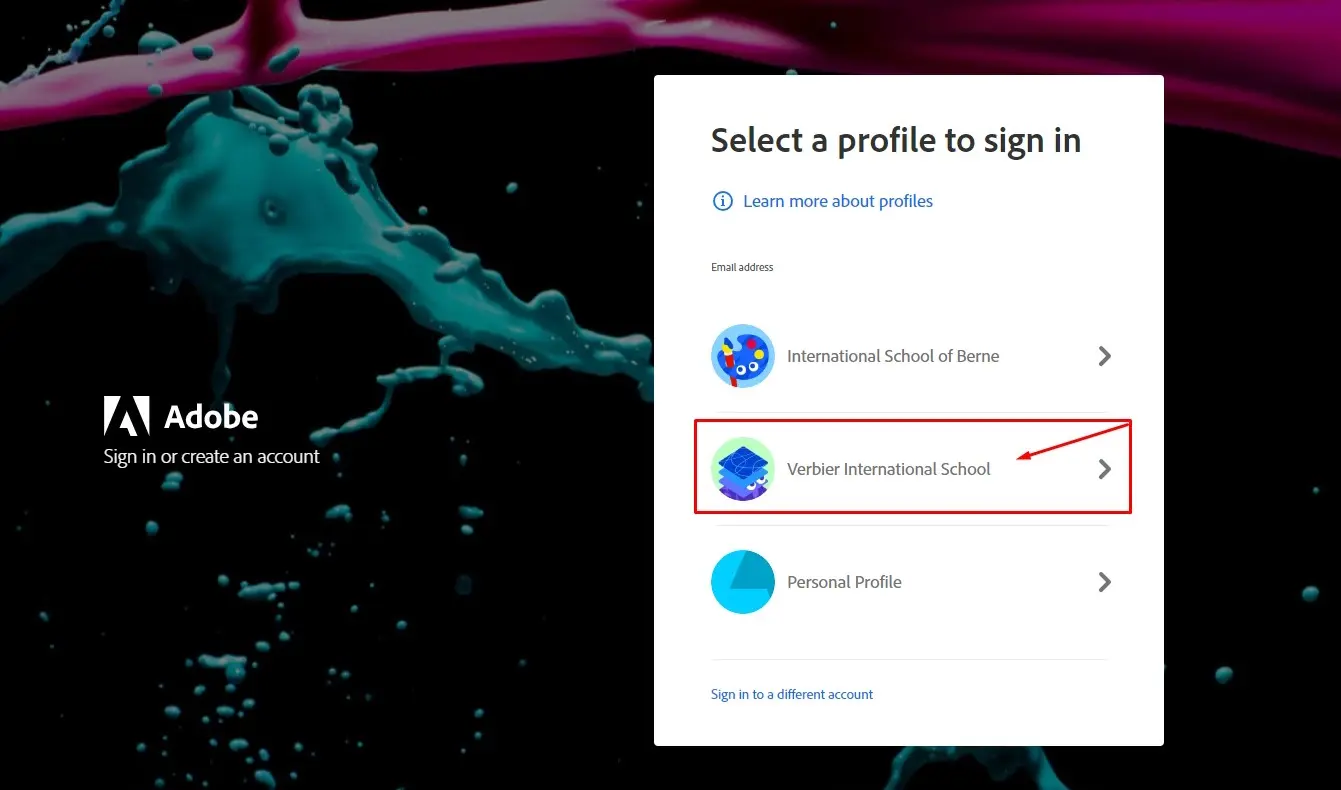
This will be your adobe account activated as image below. You may now download and install the apps you may needed and enjoy using your Adobe Creative Cloud subscribed.
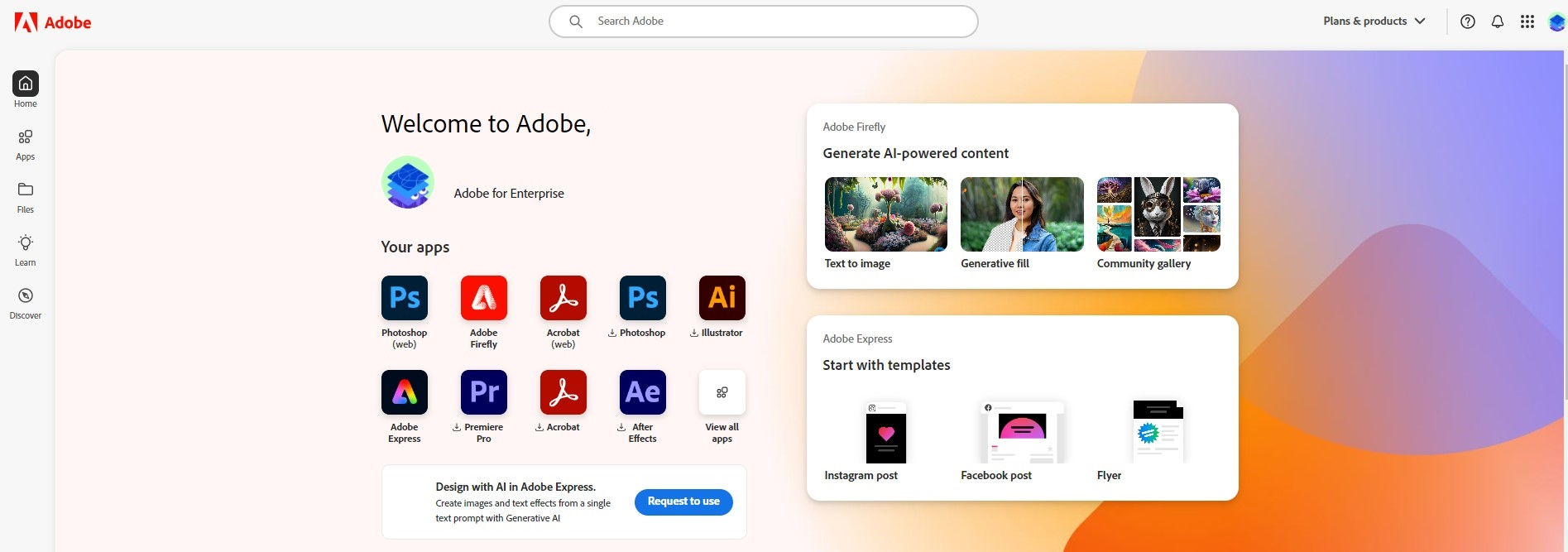
For more guidelines here is the Instruction below:
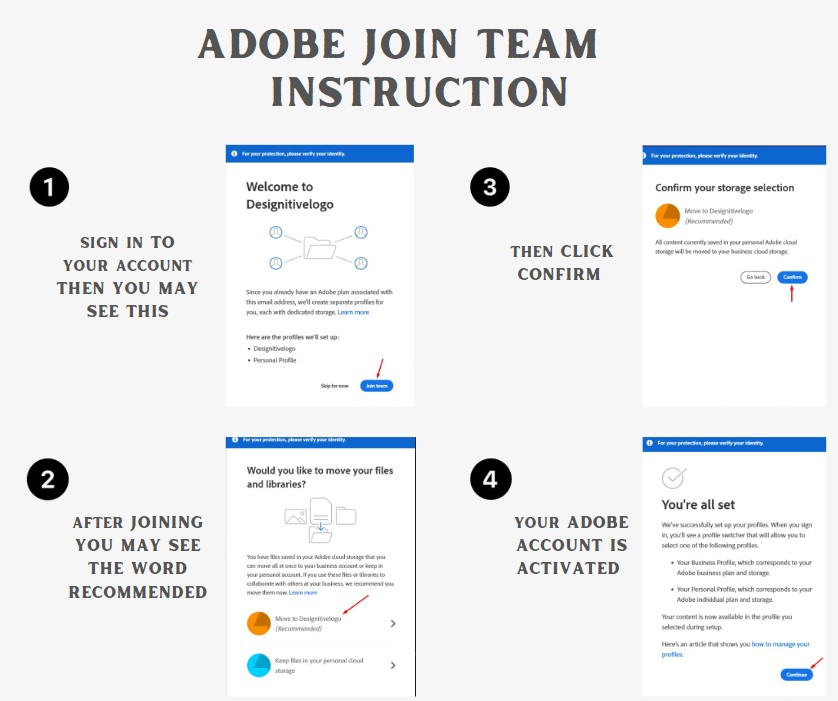
Some of Adobe account subscription is have different way of option to access the account. When the email address account is new to register and if the adobe account have been registered already.
For any assistance don't hesitate to reach us.