Using a computer that old version and not been upgraded for a long time period and then now we decided to upgrade because of the softwares we use on are being updated to a latest version that not supported with an old version of our Windows. So we end up of purchasing a new Windows pro type. But then its failing to upgrade the version latest we need. As you ca see at the image above.
This is your PC version windows type
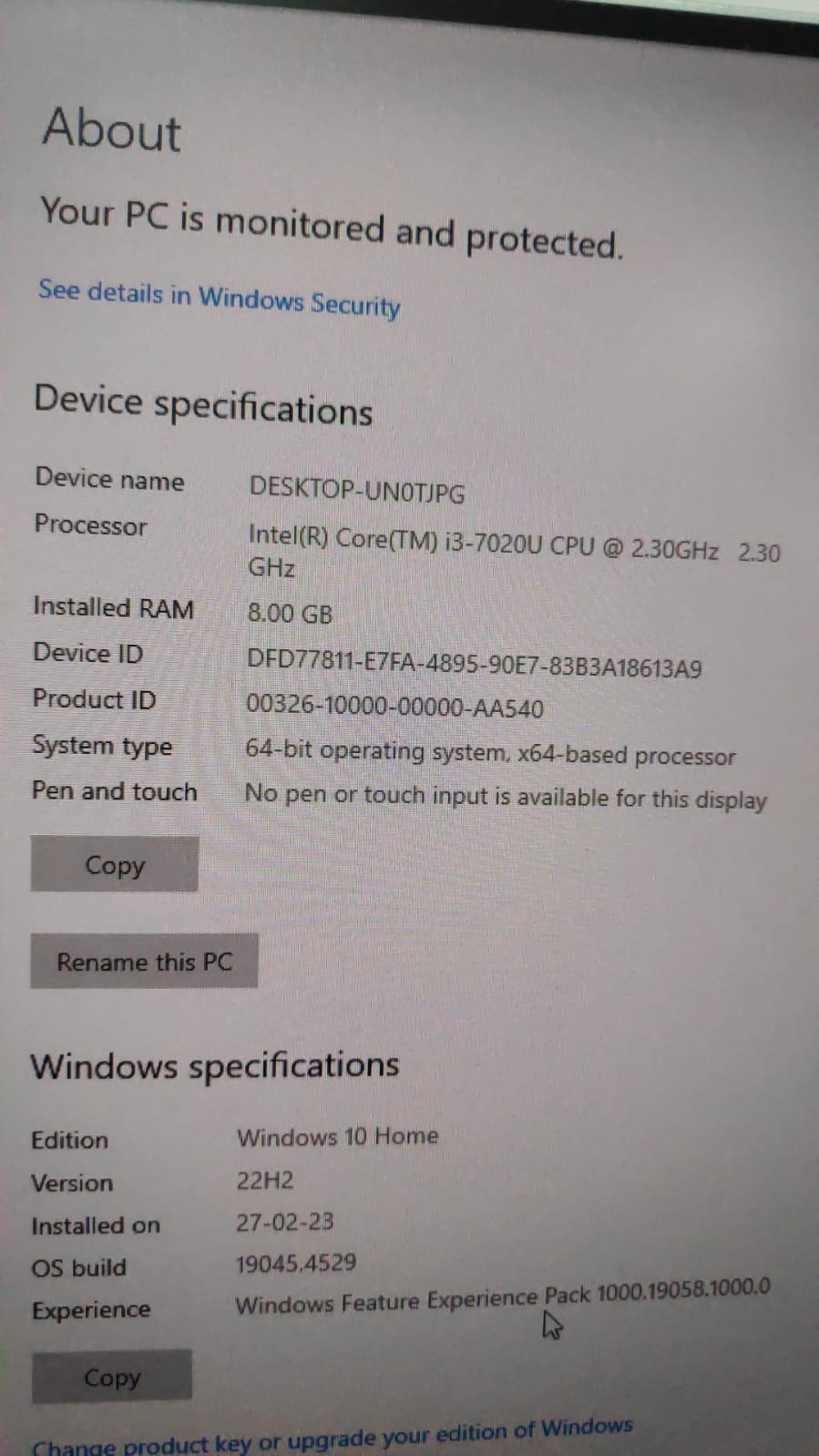
To upgrade your Windows Home to Pro you must do this, after running the administrator do copy and paste this code:
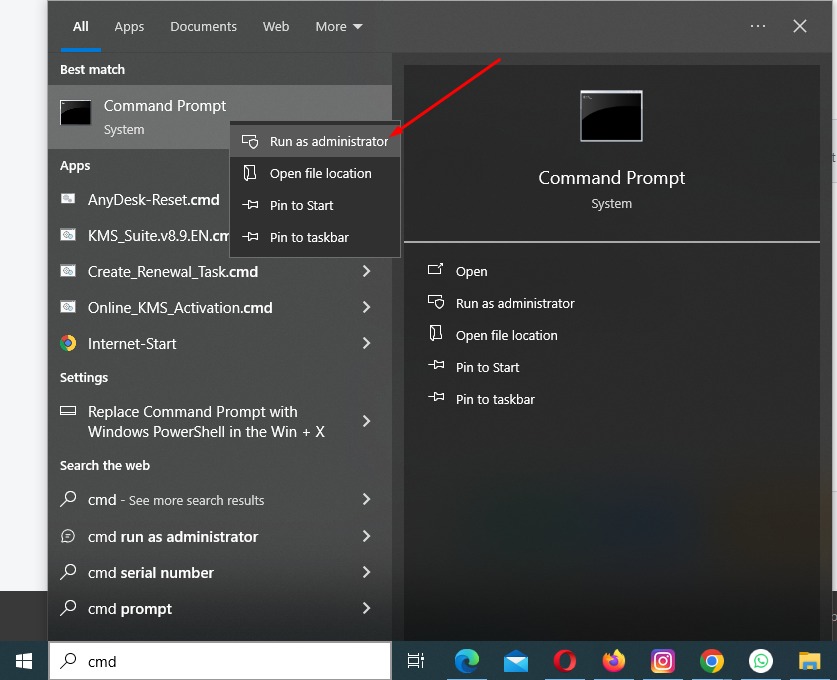
slmgr.vbs /upk
slmgr.vbs /cpky
sc config LicenseManager start= auto & net start LicenseManager
sc config wuauserv start= auto & net start wuauserv
changepk /productkey VK7JG-NPHTM-C97JM-9MPGT-3V66T
net start sppsvc
cscript %windir%\system32\slmgr.vbs /rilc
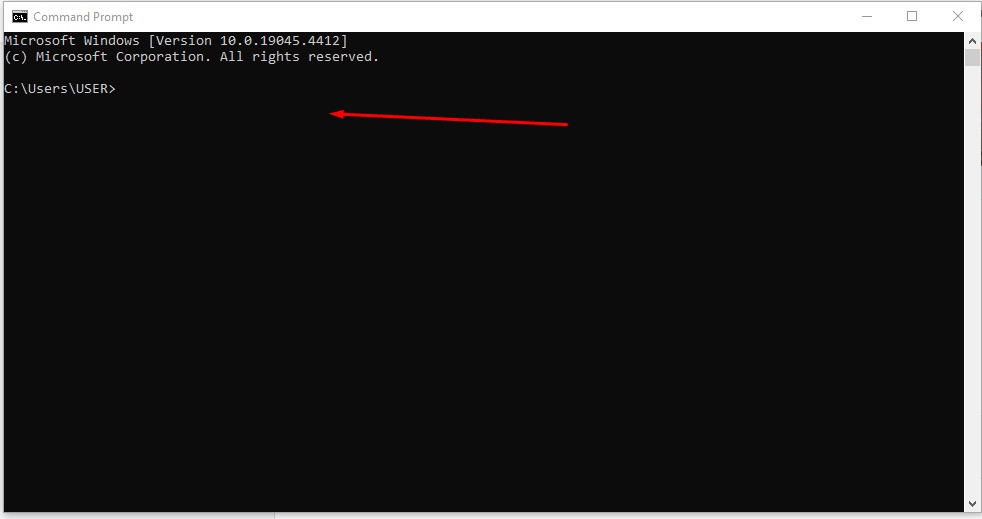
After all that process you may see like this below image:
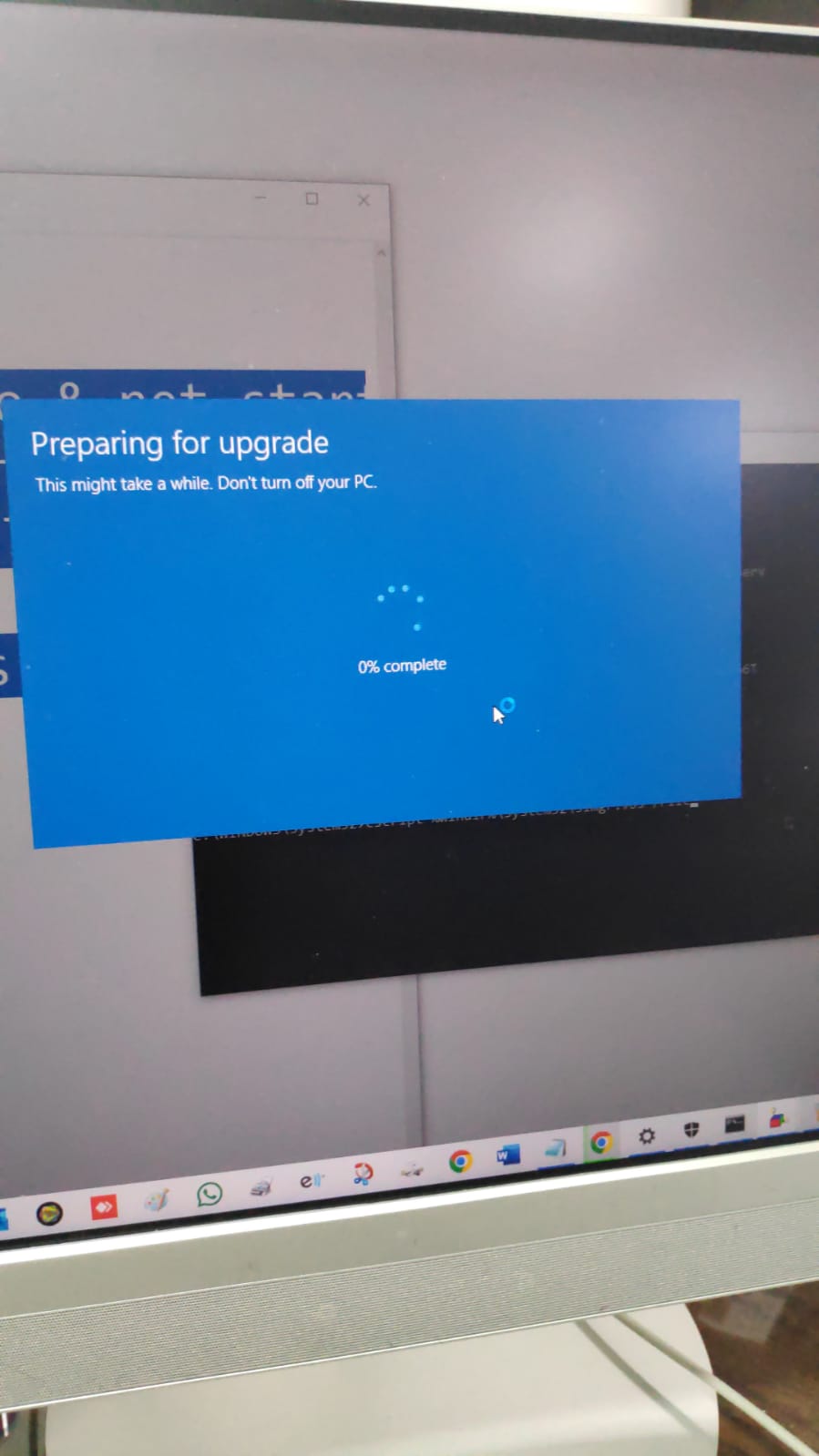
After its completed although you may see this at your computer that becomes Windows Enterprise as showing below image:
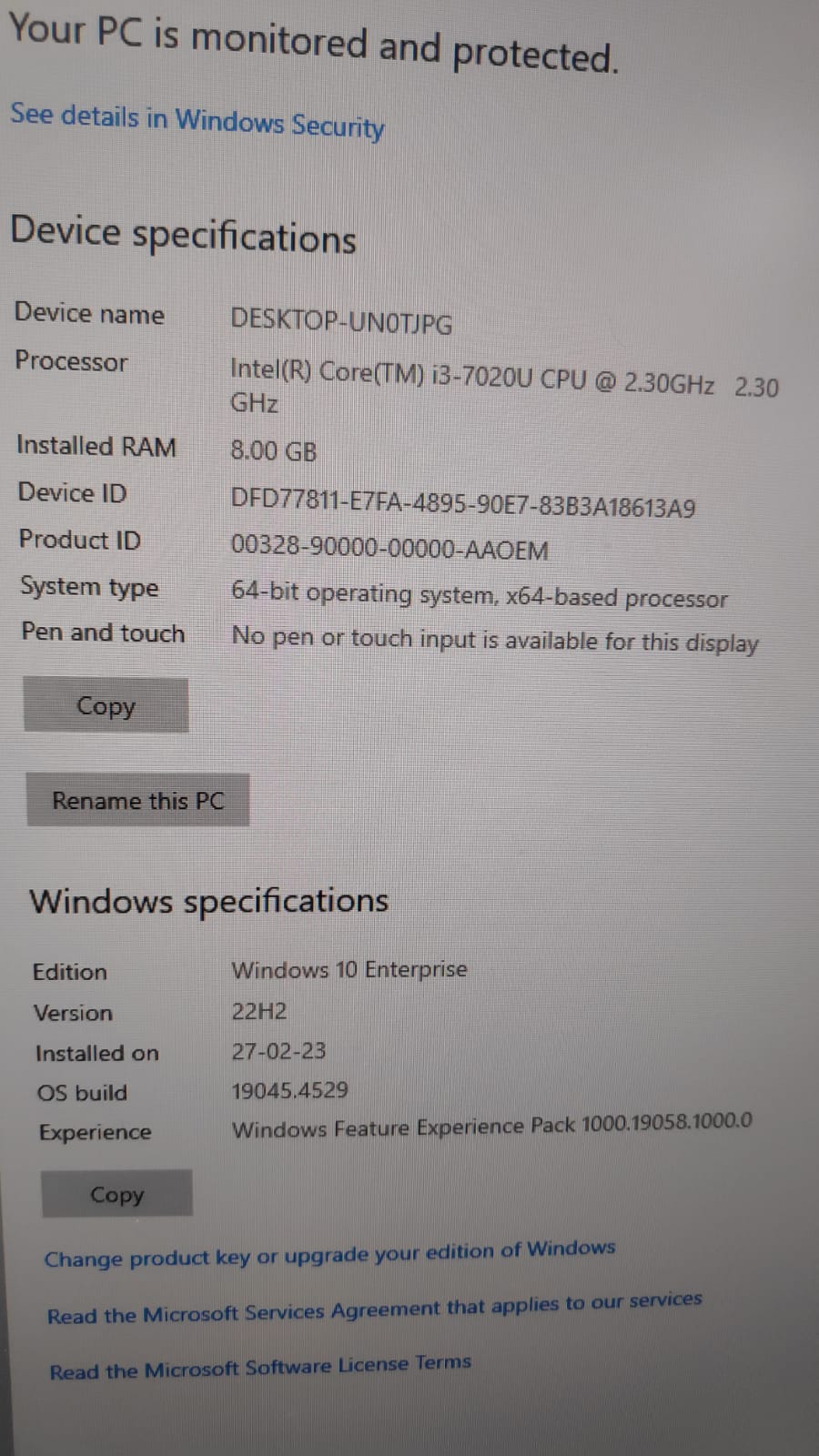
The next step is to enter the product key you have right now to have activate it thru Windows Pro.
One of our respected client encountered this issue and we are here ready to help! You may have it too for your future needs on solving this type of issue.may face