We can support you via online by downloading Anydesk and to have an access to your computer by sharing the ID (Your Address) from AnyDesk, so can able to remote your computer to solve the software issue or assisting to activate from any types of software or programs.
Here is the link of AnyDesk https://anydesk.com/en/downloads/thank-you?dv=win_exe to direct you to download.
* After completing the download and open the folder you may see like this:
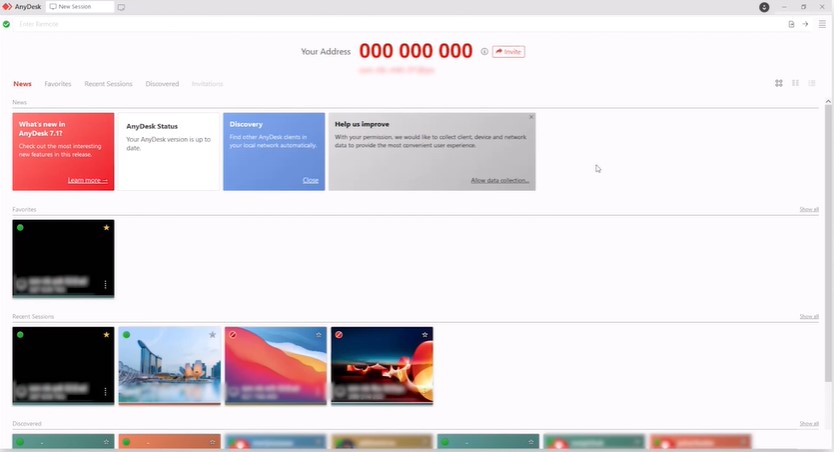
*Start sharing Your Address to be able to connect with your computer and then click the Accept button after we can start remotely your computer. Once we have completed and resolved the issue, or if we cannot, we recommend that you close and sign out of Anydesk.
Please note that when diagnosing the problem, we will be using your computer to click and open everything to learn about the problem and solution. Our goal is to help you. Please note that we can only access your computer with your permission. Because we cannot remotely control your computer when it is turned off.