5 SIGNS OF YOUR PRINTER NEEDS HELP
Its doesnt matter what brand you have for your printer, the important is you have an idea for future information because the problem may encounter are all same to any types of printer.
Here are the signs:
1. POOR PRINT QUALITY
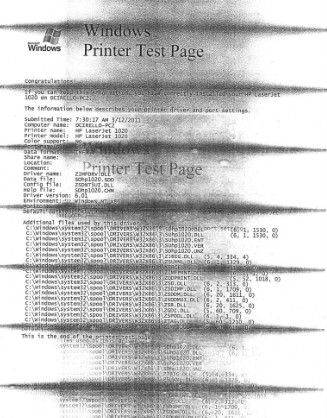
Ink spread, faded lines or letters and blurred are all signs that there is problem with your printer. Blurred and faded will appear in every print that it may indicate a problem with your printer's ink cartridge or drum equipment. Ink droplets may be a sign of loose ink roller or thermal strip. Sometimes dust and dirt can accumulate and cause the ink to be result unevenly. This is just the sign that you need cleaning.
2. UNUSUAL NOISES

If you hear unusual noise, don't ignore because sometimes it's give you signs. Maybe it's encounter minor problem like clearing the jam and inspecting the armor tape. Sometimes its sign for larger problem that needs more cheeking. Hearing sound like ticking, cracking and squeaks and you just ignore, it may lead to more damage and will cost you for repair or can be non-repairable.
3. SLOW PRINTING SPEEDS
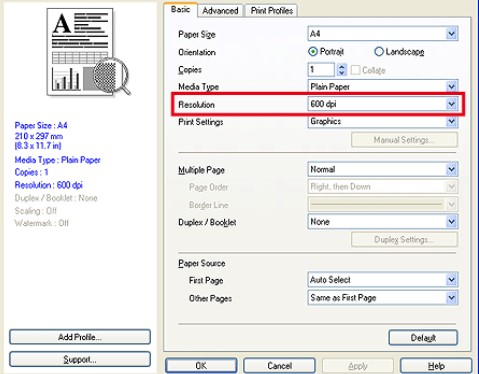
Slow printing speeds may caused by several issue like Outdated Drivers, Network, Limited memory and low ink. Encounter that issue may get attention to check your printer.
4. NETWORK CONNECTIVITY PROBLEMS
Like most devices, printers need to be updated time to time. Keeping your printer's firmware updated can help to prevent connectivity problem.
5. FREQUENT ERROR CODES
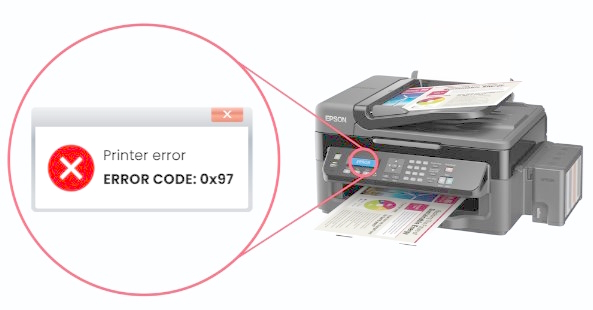
Error codes are the printers way of pay attention message and are the easiest way to tell if there is a problem. Sometimes occurs due to differences during printing. In this case, turn off the printer and wait for it cool down and restart it for initial solving the issue. Other time can indicate major or minor problems from hardware and engine failure to low ink levels.
