We are using our laptops for work, study and a lot of things may do. As we relies also of this device to save our datas important. Then suddenly things happened unexpectedly that our laptop got damage with or without accident. One of the common damage is the blue screen and has a message like this as showing below:
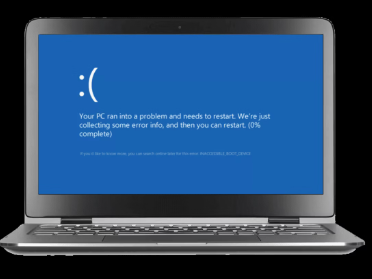
Or it just can be keep loading and even more signs error may seen.
With these condition you have to visit a repair shops that have a knowledge for data recovery because for this initial error no one yet can define where is the mainly damage. Now, if the damage are from the hard disk, it means that need only to replace the hard disk just to make it work again the laptop. But what about the data from the hard disk? So the professional for Data Recovery may come in to investigate the problems. First its need to check the mainly problem and secondly the solutions. But what if it ask for a BitLocker Key for doing data recovery? As per the image below:
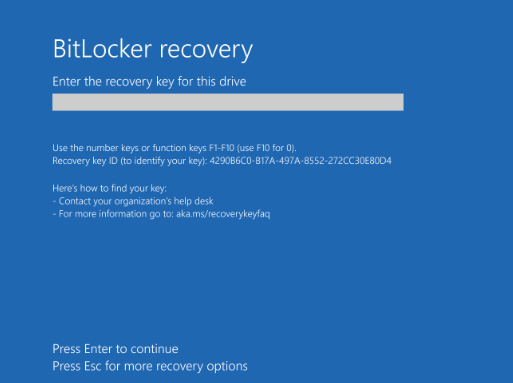
If this is happen... the owner of the laptop must to provide the BitLocker Key.
Incase you do not know where can find these. Here is our blog to find your BitLocker Key.
https://www.hex.technology/blog/support-6/how-to-find-bitlocker-recovery-key-in-windows-58
Once you have found the BitLocker Key share the key as this:
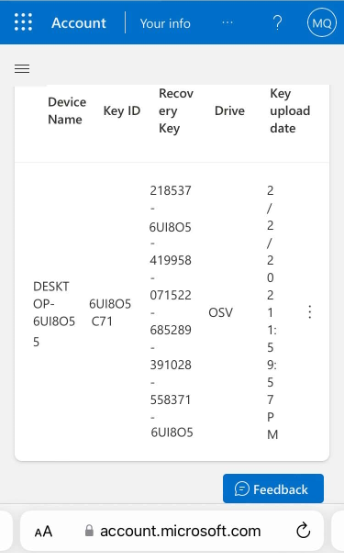
Once been share and have receive it correctly then will start to recover the datas.
With these scenario, you may receive your laptop working again with the datas recovered from the faulty hard disk.